January 7, 2021
KBeamDetailing is an AutoCAD VBA for reinforced concrete beam detailing and auto-generated bending schedule. It was developed to make beam detailing easy in AutoCAD.
Program features:
- Add rebar shape
- Rebar labeling
- Auto-generated bending schedule
- Export bending schedule to Excel
How to install KBeamDetailing:
Load RebarVBA and RebarLISP files from the downloaded zip folder.
In AutoCAD, go to Manage>Load application and locate the two files above and load them.
Keyboard commands:
- BD to call the userform
- BL for bar labels
- BS to add bars to beam section
- BSC to generate bending schedule
- XPT to export bending schedule to excel
How to use KBeamDetailing:
Watch the video tutorial HERE ON YOUTUBE
Note that if you have AutoCAD 2010 or a newer version, you will have to download and install VBA module of your AutoCAD, otherwise the above program will not work.
- Version 1.0.0
- Download 42616
- File Size 1 MB
- File Count 1
- Create Date January 7, 2021
- Last Updated March 16, 2021
| File | Action |
|---|---|
| KBeamDetailing v.1.0.0 | Download |
If you believe my tools are helping you and would like to support me, please use the below button to donate.