While I was preparing this post, I found this C# function based on LU matrix decomposition to solve a system of linear equations. I converted it to VBA Function and decided to share it with you. I found this method simpler and quicker than the matrix inverse method.
This function accepts two ranges as parameters and returns the solutions on the worksheet.
Function in a standard module
Option Explicit
Option Base 1
Public Function SolveLinearEquation(LeftPart As Range, RightPart As Range) As Variant()
Dim L() As Variant, U() As Variant, sum As Double, n As Integer, i As Integer, j As Integer, k As Integer, Result() As Variant
Dim tempresult() As Variant, temp2() As Variant
n = LeftPart.Columns.Count
sum = 0
ReDim L(n, n)
ReDim U(n, n)
ReDim tempresult(n)
ReDim Result(n)
'' LU decomposition
For i = 1 To n
For j = i To n
sum = 0
For k = 1 To i
sum = sum + L(i, k) * U(k, j)
Next k
U(i, j) = LeftPart(i, j) - sum
Next j
For j = i To n
If j = i Then
L(i, i) = 1
Else
sum = 0
For k = 1 To i
sum = sum + L(j, k) * U(k, i)
Next k
L(j, i) = (1 / U(i, i)) * (LeftPart(j, i) - sum)
End If
Next j
Next i
''Solving LY =rightpart
For i = 1 To n
sum = 0
For k = 1 To i
sum = sum + L(i, k) * tempresult(k)
Next k
tempresult(i) = RightPart(i) - sum
Next i
''Back substitution UX=Y
For i = n To 1 Step -1
sum = 0
For k = 1 To n
sum = sum + U(i, k) * Result(k)
Next k
Result(i) = (1 / U(i, i)) * (tempresult(i) - sum)
Next i
'' Return the solutions
SolveLinearEquation = WorksheetFunction.Transpose(Result)
End Function
You can copy and paste the above code in a standard module in your workbook and just call the function in a cell to solve your system of linear equations. Don't forget to use Ctrl+Shift+Enter to enter your function.
How to use this function
Look at this video.

I hope you will find this custom function useful and if you have any suggestions, please leave a comment or email me at info@civilconstructiontools.com.
- Version 1.0.0
- Download 14345
- File Size 15 KB
- File Count 2
- Create Date March 21, 2021
- Last Updated March 21, 2021
If you believe my tools are helping you and would like to support me, please use the below button to donate.

Hi Rodrigue,
This matrix decomposition by triangulation comes handy for ranks over 3, although it degrades computation performance as the rank increases (it turns to be O(n³)), and some other solvers as Conjugate gradient are better suited when the rank reaches some hundreds. For information purposes only, for rank 3 (and for rank 2 also), there is a direct function to solve the inverse, as explained here https://ardoris.wordpress.com/2008/07/18/general-formula-for-the-inverse-of-a-3×3-matrix/
Kind regards mate
Here is some code Conjugate gradient from my VBA arsenal:
'CONJUGATE GRADIENT METHOD FOR SOLVING EQUATIONS
Public Sub sConjugateGradient()
Dim a() As Double
Dim B() As Double
Dim X() As Double
'-------------------------------
Dim arrA As Variant
Dim arrB As Variant
Dim row As Long
Dim col As Long
With Application
.Calculation = xlCalculationManual
.ScreenUpdating = False
End With
'arrA = Range(Cells(1, 1), Cells(xxx, xxx)).Value2
'arrB = Range(Cells(1, 1), Cells(xxx, xxx)).Value2
ReDim a(LBound(arrA, 1) To UBound(arrA, 1), LBound(arrA, 2) To UBound(arrA, 2))
ReDim B(LBound(arrB, 1) To UBound(arrB, 1))
For row = LBound(arrA, 1) To UBound(arrA, 1)
For col = LBound(arrA, 2) To UBound(arrA, 2)
a(row, col) = arrA(row, col)
Next col
B(row) = arrB(row, 1)
Next row
'-------------------------------
X() = fConjugateGradient_Solver(a(), B())
With Application
.Calculation = xlCalculationAutomatic
.ScreenUpdating = True
End With
Stop
End Sub
Public Function fConjugateGradient_Solver(ByRef a() As Double, _
ByRef B() As Double, _
Optional ByVal dbTolerance As Double = 0.000001, _
Optional ByVal iter_Max As Long = 10) As Double()
' Fletcher-Reeves algorithm (array should be symmetric)
Dim retValue As VbMsgBoxResult
Dim i As Long
Dim j As Long
Dim n As Long
Dim X() As Double
Dim g() As Double
Dim D() As Double
Dim ad() As Double
Dim iter As Long
Dim dad As Double
Dim c As Double
Dim aL As Double
Dim gg1 As Double
Dim gg2 As Double
Dim GG_Previous As Double
Dim bt As Double
'Dim dbTolerance As Double
dbTolerance = 0.000001
'Ensure matrix is square
If (UBound(a, 1) - LBound(a, 1)) _
(UBound(a, 2) - LBound(a, 2)) Then
retValue = fMsgBox("Array [A] is not square", vbCritical)
Exit Function
End If
' Solutions array
n = UBound(a, 1) - LBound(a, 1) + 1
ReDim X(LBound(a, 1) To UBound(a, 1))
' Create auxiliary arrays
ReDim g(LBound(a, 1) To UBound(a, 1))
ReDim D(LBound(a, 1) To UBound(a, 1))
ReDim ad(LBound(a, 1) To UBound(a, 1))
For i = LBound(a, 1) To UBound(a, 1)
'X(I) = 0 'Initialize array
g(i) = -B(i)
D(i) = B(i)
Next i
gg1 = 0
For i = LBound(a, 1) To UBound(a, 1)
gg1 = gg1 + (g(i) * g(i))
Next i
GG_Previous = gg1
Do While gg1 > dbTolerance
' Convergence analysis
If gg1 <= GG_Previous Then
GG_Previous = gg1
Else
' it's not converging
'GoTo ErrConvergence
End If
iter = iter + 1
dad = 0
For i = LBound(a, 1) To UBound(a, 1)
c = 0
For j = LBound(a, 1) To UBound(a, 1)
c = c + (a(i, j) * D(j))
Next j
ad(i) = c
dad = dad + (c * D(i))
Next i
'If VBA.Abs(DAD) iter_Max Then GoTo ErrSlowConvergence ' it's not converging
Loop
' Free memory
Erase g(), D(), ad() ', A(), B()
fConjugateGradient_Solver = X()
ExitProc:
Exit Function
ErrConvergence:
retValue = MsgBox("Conjugate gradient solver it's not converging, array seems to be bad conditioned" & vbNewLine & _
"[" & gg1 & ">" & GG_Previous & "] on iteration [" & iter & "]", _
vbCritical)
GoTo ExitProc
ErrSlowConvergence:
retValue = MsgBox("Conjugate gradient solver it's converging slowly, array seems to be bad conditioned" & vbNewLine & _
"Convergence = [" & gg1 & "] on iteration [" & iter & "]", _
vbCritical)
GoTo ExitProc
End Function