In my previous post, I demonstrated how a simply supported beam with point load can be analyzed using excel VBA. In this post, I will focus on structural analysis with Excel VBA of simply supported beam subjected to uniformly distributed load.
Simply supported beam with uniformly distributed load formulas
- Reactions at supports
RA=W * d*(d/2+b)/Length
RB=W*d-RA
- Bending Moment equation
Mx=RA*X if a>X
Mx=RA * X - W*c^2/2 if a<X<(a+d) with c=x-a
Mx=RA * X - W*d*(d/2+(X-a-b)) if X>(a+d)
- Shear force equation
Shx=RA if a>X
Shx=RA - W*c if a<X<(a+d) with c=x-a
Shx=RA - W*d if X>(a+d)
Excel VBA implementation
The VBA functions below are the VBA implementation of the simply supported beam formulas.
- Reaction at support A
Function Reaction1_UDL_Cal(Udl As Double, a As Double, b As Double, Length As Double) As Double
Dim d As Double
d = Length - a - b
Reaction1_UDL_Cal = Udl * d * (d / 2 + b) / Length
End Function
- Reaction at support B
Function Reaction2_UDL_Cal(Udl As Double, a As Double, b As Double, Length As Double) As Double Dim d As Double d = Length - a - b Reaction2_UDL_Cal = Udl * d - Reaction1_UDL_Cal(Udl, a, b, Length) End Function
- Bending moment at a point X along the beam
Function BendingMoment_UDL_Cal(Udl As Double, X As Double, a As Double, b As Double, Length As Double, Reaction1 As Double) As Double
Dim c As Double
Dim d As Double
d = Length - a - b
If a > X Then
BendingMoment_UDL_Cal = Reaction1 * X
ElseIf a <= X And X < (a + d) Then
c = X - a
BendingMoment_UDL_Cal = Reaction1 * X - Udl * c ^ 2 / 2
ElseIf X > (a + d) Then
BendingMoment_UDL_Cal = Reaction1 * X - Udl * d * (d / 2 + X - a - d)
End If
End Function
- Shear force at a point X along the beam
Function ShearForce_UDL_Cal(Udl As Double, X As Double, a As Double, b As Double, Length As Double, Reaction1 As Double) As Double
Dim c As Double
Dim d As Double
d = Length - a - b
If a > X Then
ShearForce_UDL_Cal = Reaction1
ElseIf a <= X And X < (a + d) Then
c = X - a
ShearForce_UDL_Cal = Reaction1 - Udl * c
ElseIf X > (a + d) Then
ShearForce_UDL_Cal = Reaction1 - Udl * d
End If
End Function
- Get the maximum bending moment and position
Function GetMax_Moment(Moment() As Variant, Distcoll() As Variant) As Variant
Dim temp As Double, i As Integer, n As Integer
temp = 0
For i = LBound(Moment) To UBound(Moment)
If Abs(Moment(i)) > Abs(temp) Then
temp = Moment(i)
n = i
End If
Next i
GetMax_Moment = Array(temp, Distcoll(n))
End Function
Sub routines to draw the diagrams
- Add chart to worksheet
Sub Chart_Add(name As String)
Dim chr As ChartObject
Chart_Delete (name)
If name = "Bending Moment" Then
Set chr = ActiveSheet.ChartObjects.Add(155, 400, 450, 450)
Else
Set chr = ActiveSheet.ChartObjects.Add(155, 900, 450, 450)
End If
chr.name = name
With chr.Chart
.HasTitle = True
.HasLegend = False
.ChartTitle.Text = name
.ChartType = xlXYScatterLinesNoMarkers
.Axes(xlCategory).HasMajorGridlines = True
.Axes(xlCategory).MajorUnit = 1
.Axes(xlValue).HasMajorGridlines = True
.Axes(xlValue).MajorUnit = 1
End With
End Sub
- Add data to the chart
Sub Chart_Add_Data(Xvalue() As Variant, Yvalue() As Variant, name As String)
Dim m As Integer
ActiveSheet.ChartObjects(name).Activate
With ActiveChart
m = .SeriesCollection.Count
.SeriesCollection.NewSeries
.SeriesCollection(m + 1).XValues = Xvalue()
.SeriesCollection(m + 1).Values = Yvalue()
.SeriesCollection(m + 1).name = name
End With
End Sub
- Delete existing chart
Sub Chart_Delete(name As String)
On Error Resume Next
ActiveSheet.ChartObjects(name).Delete
On Error GoTo 0
End Sub
- Then Main sub routine where all the functions will be called to analyze the beam
Sub Main()
Dim Udl As Double, a As Double, b As Double
Dim Mx As Double, Shx As Double, Length As Double
Dim X As Double, Moment() As Variant, ShearForce() As Variant, DistColl() As Variant
Dim i As Integer, n As Integer
Dim Reaction_A As Double, Reaction_B As Double
Dim mscale As Double
'''Read input
Udl = ActiveSheet.Range("C15").Value
a = ActiveSheet.Range("C16").Value
b = ActiveSheet.Range("C17").Value
Length = ActiveSheet.Range("C18").Value
mscale = ActiveSheet.Range("C19").Value
ReDim Moment(CInt(Length / 0.1))
ReDim ShearForce(CInt(Length / 0.1))
ReDim DistColl(CInt(Length / 0.1))
'' Calculate the reactions
Reaction_A = Reaction1_UDL_Cal(Udl, a, b, Length)
Reaction_B = Reaction2_UDL_Cal(Udl, a, b, Length)
'' Bending and shear Force
Do Until Round(X, 1) > Length
Mx = BendingMoment_UDL_Cal(Udl, X, a, b, Length, Reaction_A)
Shx = ShearForce_UDL_Cal(Udl, X, a, b, Length, Reaction_A)
Moment(i) = Mx * mscale
ShearForce(i) = Shx * mscale
DistColl(i) = X
i = i + 1
X = X + 0.1
Loop
'''Draw diagrams
Call Chart_Add("Bending Moment")
Call Chart_Add("Shear force")
Call Chart_Add_Data(DistColl, Moment, "Bending Moment")
Call Chart_Add_Data(DistColl, ShearForce, "Shear Force")
' Output the results on the worksheet
ActiveSheet.Range("H16").Value = GetMax_Moment(Moment, DistColl)(0) / mscale
ActiveSheet.Range("j16").Value = GetMax_Moment(Moment, DistColl)(1)
ActiveSheet.Range("G18").Value = Reaction_A
ActiveSheet.Range("G19").Value = Reaction_B
ActiveSheet.Range("O5:Q1000").ClearContents
For n = LBound(DistColl) To UBound(DistColl)
ActiveSheet.Range("O" & 5 + n).Value = DistColl(n)
ActiveSheet.Range("p" & 5 + n).Value = Moment(n)
ActiveSheet.Range("q" & 5 + n).Value = ShearForce(n)
Next n
End Sub
Download the sample file and follow the video tutorial on YouTube
The next post will be about an indeterminate beam subjected to combine uniformly distributed load and point load.
- Version 1.0.0
- Download 8946
- File Size 43 KB
- File Count 1
- Create Date January 29, 2021
- Last Updated March 12, 2022
| File | Action |
|---|---|
| Simply supported beam with udl.zip | Download |
If you believe my tools are helping you and would like to support me, please use the below button to donate.