After I posted this application here and on YouTube, I got many requests about how to program such application in Excel. I have decided to write a post about the processes involved.
In this post, I will share with you in detail my approach and the resources I have used to build this application. You will notice a difference between the codes on this post and the codes in the previous application. I opted for object oriented programming (OOP) approach in this tutorial to improve the readability, reusability of the codes and to make troubleshooting easy.
I will be implementing the direct stiffness methods of analysis of plane frame using Excel VBA programing language. It is assumed in this post that you are familiar with the direct stiffness method of analysis and VBA programming. I will therefore not discuss the theory of the two concepts in this post.
This post will be structured as below:
- Structural model definition
- Definition of different Classes with properties and methods
- Implementation
- Run the application
1-Structural model definition
We need to tell our application how the structural model is made up. For instance ,the application needs to know what is node, element, support and the load that form our frame. The below diagram summarizes how our frame will be modeled in the application.


The green boxes represent the main classes which we will be creating in the next section to form our model.
2-Definition of different Classes with properties and methods
In this section, we will start by creating the classes from the lowest level to top level and on the nodes Classes. If you are not familiar with VBA Classes ,please check this link to get an idea on it.
-
Point Class
This class helps us to set the node location (X and Y coordinates)
Option Explicit
Private my As Double
Private mx As Double
Public Property Get x() As Double
x = mx
End Property
Public Property Let x(value As Double)
mx = value
End Property
Public Property Get y() As Double
y = my
End Property
Public Property Let y(value As Double)
my = value
End Property
'Custom initializer to allow creation of new instance of this class with
'parameters
Sub Initialize(x As Double, y As Double)
Me.x = x
Me.y = y
End Sub
Public Function Distance(p1 As Point) As Double
Dim dx As Double, dy As Double
dx = Me.x - p1.x
dy = Me.y - p1.y
Distance = (dx ^ 2 + dy ^ 2) ^ 0.5
End Function
-
DofConstraint Class
Here we are creating an Enum to set the constraint type. A degree of freedom can be fixed or released.
Option Explicit
Public Enum Constraint
Released = 0
Fixed = 1
End Enum
-
NodeConstraint Class
In this class, we are using the DofConstraint class to define the types of node constraints.
Option Explicit
Private Xtransl As Constraint
Private Ytransl As Constraint
Private ZRotation As Constraint
Public Function Fixed() As NodeConstraint
Xtransl = Constraint.Fixed
Ytransl = Constraint.Fixed
ZRotation = Constraint.Fixed
Set Fixed = Me
End Function
Public Function Released() As NodeConstraint
Xtransl = Constraint.Released
Ytransl = Constraint.Released
ZRotation = Constraint.Released
Set Released = Me
End Function
Public Function FixedX() As NodeConstraint
Xtransl = Constraint.Fixed
Ytransl = Constraint.Released
ZRotation = Constraint.Released
Set FixedX = Me
End Function
Public Function FixedY() As NodeConstraint
Xtransl = Constraint.Released
Ytransl = Constraint.Fixed
ZRotation = Constraint.Released
Set FixedY = Me
End Function
Public Function FixedYX() As NodeConstraint
Xtransl = Constraint.Fixed
Ytransl = Constraint.Fixed
ZRotation = Constraint.Released
Set FixedYX = Me
End Function
Public Property Get dx() As Constraint
dx = Xtransl
End Property
Public Property Let dx(value As Constraint)
Xtransl = value
End Property
Public Property Get dy() As Constraint
dy = Ytransl
End Property
Public Property Let dy(value As Constraint)
Ytransl = value
End Property
Public Property Get Rotation() As Constraint
Rotation = ZRotation
End Property
Public Property Let Rotation(value As Constraint)
ZRotation = value
End Property
Private Sub Class_Initialize()
Xtransl = Constraint.Released
Ytransl = Constraint.Released
ZRotation = Constraint.Released
End Sub
-
JointLoads Class
This class allow us to set the Joint loads at each node.
Option Explicit
Private nxForce As Double
Private nyforce As Double
Private nzmoment As Double
'Custom class initializer to allow creation of new instance of this class with
'parameters
Sub Initialize(Optional Xforce As Double, Optional Yforce As Double, Optional moment As Double)
If Not Xforce = 0 Then
nxForce = Xforce
End If
If Not Yforce = 0 Then
nyforce = Yforce
End If
If Not moment = 0 Then
nzmoment = moment
End If
End Sub
Public Property Get Xforce() As Double
Xforce = nxForce
End Property
Public Property Let Xforce(value As Double)
nxForce = value
End Property
Public Property Get Yforce() As Double
Yforce = nyforce
End Property
Public Property Let Yforce(value As Double)
nyforce = value
End Property
Public Property Get moment() As Double
moment = nzmoment
End Property
Public Property Let moment(value As Double)
nzmoment = value
End Property
-
Node Class
This class will implement all the above classes.
Option Explicit
Private nindex As Long
Private nlocation As Point
Private nConstr As NodeConstraint
Private jload As JointLoads
'Custom class initializer to allow creation of new instance of this class with
'parameters
Sub Initialize(x As Double, y As Double, index As Long)
nlocation.x = x
nlocation.y = y
nindex = index
End Sub
Public Property Get Location() As Point
Set Location = nlocation
End Property
Public Property Get index() As Long
index = nindex
End Property
Public Property Let index(value As Long)
nindex = value
End Property
Public Property Get Constraint() As NodeConstraint
Set Constraint = nConstr
End Property
Public Property Let Constraint(value As NodeConstraint)
nConstr = value
End Property
Public Property Get JointLoad() As JointLoads
Set JointLoad = jload
End Property
Public Property Let JointLoad(value As JointLoads)
Set jload = value
End Property
Private Sub Class_Initialize()
Set nConstr = New NodeConstraint
Set jload = New JointLoads
Set nlocation = New Point
End Sub
Private Sub Class_Terminate()
Set jload = Nothing
Set nConstr = Nothing
Set nlocation = Nothing
End Sub
-
Nodes Class
This is a collection of nodes class. All the nodes are grouped in this class.
Option Explicit
Private Coll As Collection
Private Sub Class_Initialize()
Set Coll = New Collection
End Sub
Public Sub AddNodes(nde As node)
Coll.Add nde, "N" & nde.index
End Sub
Public Sub RemoveNodes(IndexOrNode As Variant)
If TypeOf IndexOrNode Is node Then
Coll.Remove IndexOrNode
ElseIf IsNumeric(IndexOrNode) Then
Coll.Remove "N" & IndexOrNode
End If
End Sub
Public Function NodesCount() As Long
NodesCount = Coll.Count
End Function
Public Property Get node(index As Long) As node
Set node = Coll.Item("N" & index)
End Property
Private Sub Class_Terminate()
Set Coll = Nothing
End Sub
-
ConcentratedLoads Class
A concentrated load class applicable to each element.
Option Explicit
Private lmagnitude As Double
Private posit As Double
Private langle As Double
Sub Initialize(magnitude As Double, positionfromStart As Double, Angle As Double)
lmagnitude = magnitude
posit = positionfromStart
langle = Angle
End Sub
Public Property Get magnitude() As Double
magnitude = lmagnitude
End Property
Public Property Let magnitude(value As Double)
lmagnitude = value
End Property
Public Property Get positionfromStart() As Double
positionfromStart = posit
End Property
Public Property Let positionfromStart(value As Double)
posit = value
End Property
Public Property Get Angle() As Double
Angle = langle
End Property
Public Property Let Angle(value As Double)
langle = value
End Property
-
ConcentratedList Class
This class allow us to have more that one point load for each element of the model.
Option Explicit
Private List As Collection
Private Sub Class_Initialize()
Set List = New Collection
End Sub
Public Sub Add(pointload As ConcentratedLoad)
Dim i As Long
i = List.Count + 1
List.Add pointload, "PL" & i
End Sub
Public Property Get Count() As Long
Count = List.Count
End Property
Public Sub Remove(IndexOrElement As Variant)
If TypeOf IndexOrElement Is ConcentratedLoad Then
List.Remove IndexOrElement
ElseIf IsNumeric(IndexOrElement) Then
List.Remove "PL" & IndexOrElement
End If
End Sub
Public Property Get GetPload(index As Long) As ConcentratedLoad
Set GetPload = List.Item("PL" & index)
End Property
-
UDLoad Class
A class to handle uniformly distributed load.
Option Explicit
Private lstartMagnitude As Double
Private lendmagnitude As Double
Private lstartposit As Double
Private lendposit As Double
Private langle As Double
'Custom class initializer to allow creation of new instance of this class with
'parameters
Sub Initialize(Start_magnitude As Double, Startposition As Double, End_magnitude As Double, EndPosition As Double, Angle As Double)
lstartMagnitude = Start_magnitude
lstartposit = Startposition
lendmagnitude = End_magnitude
lendposit = EndPosition
langle = Angle
End Sub
Public Property Get StartMagnitude() As Double
StartMagnitude = lstartMagnitude
End Property
Public Property Let StartMagnitude(value As Double)
lstartMagnitude = value
End Property
Public Property Get EndMagnitude() As Double
EndMagnitude = lendmagnitude
End Property
Public Property Let EndMagnitude(value As Double)
lendmagnitude = value
End Property
Public Property Get Startposition() As Double
Startposition = lstartposit
End Property
Public Property Let Startposition(value As Double)
lstartposit = value
End Property
Public Property Get EndPosition() As Double
EndPosition = lendposit
End Property
Public Property Let EndPosition(value As Double)
lendposit = value
End Property
Public Property Get Angle() As Double
Angle = langle
End Property
Public Property Let Angle(value As Double)
langle = value
End Property
-
UniformloadList Class
This class allow us to have more that one uniform load for each element of the model.
Option Explicit
Private List As Collection
Private Sub Class_Initialize()
Set List = New Collection
End Sub
Public Sub Add(Udload As Udload)
Dim i As Long
i = List.Count + 1
List.Add Udload, "UDL" & i
End Sub
Public Property Get Count() As Long
Count = List.Count
End Property
Public Sub Remove(IndexOrElement As Variant)
If TypeOf IndexOrElement Is Udload Then
List.Remove IndexOrElement
ElseIf IsNumeric(IndexOrElement) Then
List.Remove "UDL" & IndexOrElement
End If
End Sub
Public Property Get GetUdload(index As Long) As Udload
Set GetUdload = List.Item("UDL" & index)
End Property
-
ElementSection Class
This class allow us the define the section size of the element. For this example, we are only considering a rectangular section.
Option Explicit
Private elHeight As Double
Private elWidth As Double
'Custom class initializer to allow creation of new instance of this class with
'parameters
Sub Initialize(Width As Double, Height As Double)
elHeight = Height
elWidth = Width
End Sub
Public Property Get Height() As Double
Height = elHeight
End Property
Public Property Let Height(value As Double)
elHeight = value
End Property
Public Property Get Width() As Double
Width = elWidth
End Property
Public Property Let Width(value As Double)
elWidth = value
End Property
Public Property Get Area() As Double
Area = elWidth * elHeight
End Property
Public Property Get I() As Double
I = elWidth * elHeight ^ 3 / 12
End Property
-
MaterialProperties Class
In this class, the define the material properties to each element.
Option Explicit
Private eldensity As Double
Private elYoungmodulus As Double
'Custom class initializer to allow creation of new instance of this class with
'parameters
Sub Initialize(density As Double, E As Double)
eldensity = density
elYoungmodulus = E
End Sub
Public Property Get density() As Double
density = eldensity
End Property
Public Property Let density(value As Double)
eldensity = value
End Property
Public Property Get YoungModulus() As Double
YoungModulus = elYoungmodulus
End Property
Public Property Let YoungModulus(value As Double)
elYoungmodulus = value
End Property
-
Element Class
This class defines the data of an element.
Option Explicit
Private elStartNode As node
Private elendNode As node
Private elmIndex As Long
Private elmsection As ElementSection
Private elemMaterialPro As MaterialProperties
Private elmuldload As UniformloadList
Private elmconcentratedload As ConcentratedloadList
'Custom class initializer to allow creation of new instance of this class with
'parameters
Sub Initialize(startNode As node, endNode As node, index As Long)
Set elStartNode = startNode
Set elendNode = endNode
elmIndex = index
End Sub
Public Property Get index() As Long
index = elmIndex
End Property
Public Property Let index(value As Long)
elmIndex = value
End Property
Public Property Get startNode() As node
Set startNode = elStartNode
End Property
Public Property Let startNode(value As node)
Set elStartNode = value
End Property
Public Property Get endNode() As node
Set endNode = elendNode
End Property
Public Property Let endNode(value As node)
Set elendNode = value
End Property
Public Property Get UniformLoad() As UniformloadList
Set UniformLoad = elmuldload
End Property
Public Property Let UniformLoad(value As UniformloadList)
Set elmuldload = value
End Property
Public Property Get ConcentratedLoad() As ConcentratedloadList
Set ConcentratedLoad = elmconcentratedload
End Property
Public Property Let ConcentratedLoad(value As ConcentratedloadList)
Set elmconcentratedload = value
End Property
Public Property Get Section() As ElementSection
Set Section = elmsection
End Property
Public Property Let Section(value As ElementSection)
Set elmsection = value
End Property
Public Property Get MaterialProperties() As MaterialProperties
Set MaterialProperties = elemMaterialPro
End Property
Public Property Let MaterialProperties(value As MaterialProperties)
Set elemMaterialPro = value
End Property
Public Property Get Length() As Double
Dim dx As Double, dy As Double
dx = elendNode.Location.x - elStartNode.Location.x
dy = elendNode.Location.y - elStartNode.Location.y
Length = (dx ^ 2 + dy ^ 2) ^ 0.5
End Property
Public Property Get Cos() As Double
Dim dx As Double, dy As Double
dx = elendNode.Location.x - elStartNode.Location.x
dy = elendNode.Location.y - elStartNode.Location.y
Cos = dx / Length
End Property
Public Property Get Sin() As Double
Dim dx As Double, dy As Double
dx = elendNode.Location.x - elStartNode.Location.x
dy = elendNode.Location.y - elStartNode.Location.y
Sin = dy / Length
End Property
Private Sub Class_Initialize()
Set elmuldload = New UniformloadList
Set elmconcentratedload = New ConcentratedloadList
End Sub
Private Sub Class_Terminate()
Set elmconcentratedload = Nothing
Set elmsection = Nothing
Set elemMaterialPro = Nothing
Set elmuldload = Nothing
End Sub
Public Property Get DofIndexing() As Variant
Dim Matutil As MatrixUtilities
Set Matutil = New MatrixUtilities
DofIndexing = Matutil.DofIndexing(Me)
End Property
Public Property Get TransformationMatrix() As Variant
Dim Matutil As MatrixUtilities
Set Matutil = New MatrixUtilities
TransformationMatrix = Matutil.ElemTransformation(Me)
End Property
Public Property Get LocalMatrix() As Variant
Dim Matutil As MatrixUtilities
Set Matutil = New MatrixUtilities
LocalMatrix = Matutil.ElemMatrixLocalCoord(Me)
End Property
Public Property Get GlobalMatrix() As Variant
Dim Matutil As MatrixUtilities
Set Matutil = New MatrixUtilities
GlobalMatrix = Matutil.ElemMatrixGlobalCoord(Me)
End Property
-
Elements Class
This class allow us to group and manage the elements of the model.
Option Explicit
Private Coll As Collection
Private Sub Class_Initialize()
Set Coll = New Collection
End Sub
Public Sub AddElement(elmt As Element)
Coll.Add elmt, "E" & elmt.index
End Sub
Public Sub RemoveElement(IndexOrElement As Variant)
If TypeOf IndexOrElement Is Element Then
Coll.Remove IndexOrElement
ElseIf IsNumeric(IndexOrElement) Then
Coll.Remove "E" & IndexOrElement
End If
End Sub
Public Function Count() As Long
Count = Coll.Count
End Function
Public Property Get Element(index As Long) As Element
Set Element = Coll.Item("E" & index)
End Property
Private Sub Class_Terminate()
Set Coll = Nothing
End Sub
-
StructuralModel Class
This is the main class of our application. As indicated by the diagram (Fig1), it implements all the classes defined above and all the instructions go from here.
Option Explicit
Private elms As Elements
Private mnodes As Nodes
Public Property Get Elements() As Elements
Set Elements = elms
End Property
Public Property Let Elements(value As Elements)
Set elms = value
End Property
Public Property Get Nodes() As Nodes
Set Nodes = mnodes
End Property
Public Property Let Nodes(value As Nodes)
Set mnodes = value
End Property
Private Sub Class_Initialize()
Set elms = New Elements
Set mnodes = New Nodes
End Sub
Public Property Get GAssemblyMatrix() As Variant
Dim Matutil As MatrixUtilities
Set Matutil = New MatrixUtilities
GAssemblyMatrix = Matutil.AssemblyMatrixBuilder(Me)
End Property
Public Property Get Freedof() As Long
Dim i As Long, dof As Long
dof = 0
For i = 1 To Me.Nodes.NodesCount
If Me.Nodes.node(i).Constraint.dx = Released Then
dof = dof + 1
End If
If Me.Nodes.node(i).Constraint.dy = Released Then
dof = dof + 1
End If
If Me.Nodes.node(i).Constraint.Rotation = Released Then
dof = dof + 1
End If
Next i
Freedof = dof
End Property
Public Property Get Restraindof() As Long
Dim i As Long, rsdof As Long
rsdof = 0
For i = 1 To Me.Nodes.NodesCount
If Me.Nodes.node(i).Constraint.dx = Fixed Then
rsdof = rsdof + 1
End If
If Me.Nodes.node(i).Constraint.dy = Fixed Then
rsdof = rsdof + 1
End If
If Me.Nodes.node(i).Constraint.Rotation = Fixed Then
rsdof = rsdof + 1
End If
Next i
Restraindof = rsdof
End Property
Public Property Get JointLoads() As Variant
Dim Matutil As MatrixUtilities
Set Matutil = New MatrixUtilities
JointLoads = Matutil.JointLoads(Me)
End Property
Public Function Reactions() As Variant
Dim Matutil As MatrixUtilities
Set Matutil = New MatrixUtilities
Reactions = Matutil.Reactions(Me)
End Function
-
MatrixUtilities Class
This contents the Functions used by various classes of our application. I will not show it here due to its length, but you will find it in the sample file attached. You will find the below functions in this class.
- ElemTransformation : to calculate the Element transformation matrix
- ElemMatrixGlobalCoord: to calculate the element stiffness matrix at global coordinate
- ElemMatrixLocalCoord: to calculate the element stiffness matrix at local coordinate
- DofIndexing : To count and assign an index to each degree of freedom at each node of the element.
- FreeDOfIndexing: It stores the index number of the free degree of freedoms of the model.
- RestrainDOfIndexing: It stores the index number of the restrained degree of freedoms of the model.
- AssemblyMatrixBuilder: this function is used to build the assembly matrix of the model.
- Rections : to calculate the reactions at the supports
- Etc...
-
Factory Module
This module contents function helpers to create new instance of our defined classes. You will find it in the sample file attached.
3-Implementation
In this section, we will used the defined classes to analysis the frame shown on Fig2.
Note: Element's loads are applied at local coordinate system.
Option Explicit
Public Const PI As Double = 3.14159265358979
Sub Program()
Dim structure As New StructuralModel
Dim Length As Double, Reactions() As Variant
''Add nodes
structure.Nodes.AddNodes Factory.NewNode(2, 2, 1)
structure.Nodes.AddNodes Factory.NewNode(2, 7, 2)
structure.Nodes.AddNodes Factory.NewNode(7, 7, 3)
structure.Nodes.AddNodes Factory.NewNode(7, 2, 4)
'' Add elements
structure.Elements.AddElement Factory.NewElement(structure.Nodes.node(1), structure.Nodes.node(2), 1)
structure.Elements.AddElement Factory.NewElement(structure.Nodes.node(2), structure.Nodes.node(3), 2)
structure.Elements.AddElement Factory.NewElement(structure.Nodes.node(3), structure.Nodes.node(4), 3)
''Set section dimension
structure.Elements.Element(1).Section = Factory.NewElementSection(0.3, 0.6)
structure.Elements.Element(2).Section = Factory.NewElementSection(0.3, 0.6)
structure.Elements.Element(3).Section = Factory.NewElementSection(0.3, 0.6)
''Set material properties
structure.Elements.Element(1).MaterialProperties = Factory.NewMaterialPro(2300, 200000000)
structure.Elements.Element(2).MaterialProperties = Factory.NewMaterialPro(2300, 200000000)
structure.Elements.Element(3).MaterialProperties = Factory.NewMaterialPro(2300, 200000000)
'' define supports
structure.Nodes.node(1).Constraint.Fixed
structure.Nodes.node(4).Constraint.FixedY
''Add joint loads
structure.Nodes.node(3).JointLoad = Factory.NewJointLoads(-15, -30, 0)
''Add Element load
structure.Elements.Element(2).ConcentratedLoad.Add Factory.NewConcentratedLoad(-10, 2, 90)
structure.Elements.Element(2).ConcentratedLoad.Add Factory.NewConcentratedLoad(-20, 4, 90)
structure.Elements.Element(1).UniformLoad.Add Factory.NewUniformLoad(-5, 0, -10, 2, 90)
structure.Elements.Element(1).UniformLoad.Add Factory.NewUniformLoad(-5, 2, -5, 5, 90)
Reactions = structure.Reactions()
End Sub
4-Run the application
After running the application with the applied loading, you will get the below reactions on the activesheet:
Rx1=-15 , Ry1=13.34, M1=10.87 ,Ry4=46.67
I hope you will find this post useful and will be able to implement it on your own to solve your structural problems.
In upcoming posts, i will extend this application to draw the different diagrams and provide more detailed results.
- Version 1.0.0
- Download 53502
- File Size 105 KB
- File Count 1
- Create Date March 20, 2021
- Last Updated March 21, 2021
| File | Action |
|---|---|
| STIFFNESS MATRIX ANALYSIS OF FRAME.zip | Download |
If you believe my tools are helping you and would like to support me, please use the below button to donate.

I would appreciate it very much if you can e-mail me an instruction on how to prepare input file and run your program on how to analyze 2-D frame . Thanks and best wishes for a happy new year.
my e-mail is fanous@iastate.edu
I was very pleased to find this web-site.I wanted to thanks for your time for this wonderful read!! I definitely enjoying every little bit of it and I have you bookmarked to check out new stuff you blog post.