$5.99
Note: Free download for all subscribers and customers of this site.
Bending schedule tool for civil and structural engineers. Very simple and easy to use spreadsheet to South Africa standard SANS 282 .
No need to spend hours making bending schedule in Excel, this spreadsheet will do the hard work for you.
Program features:
- Shape code dropdown list
- Shape code dialog box for easy selection
- Bar size dropdown list
- Automatic weight calculation
- Automatic bar length calculation
- Bar weight summary per sheet
- Option to set max bar length
- Print option to chose whether to print Active sheet or all schedules
- Export schedule as PDF
System requirements:
- Microsoft Windows Excel 2010 and above.
How this spreadsheet works
Once you have completed the company and project information, it is time to add your bar details on the spreadsheet.
Step 1: Select the bar type or type of steel from the dropdown list

Step 2: Select the bar size from the dropdown list

Step 3: Enter the bar mark, number of set and number per set.

Step 4: Select the bar shape from the dropdown list or from dialog box


Step 5: Enter the required bending dimensions depending on the bar shape 
To download this spreadsheet, you will be required to pay a symbolic amount of $5.99 to support Civilconstructiontools.
Payment guide to support and encourage Civilconstructiontools.
- Pay with PayPal (default)

- Pay with credit or debit card (Second and third option)

Note: This spreadsheet can further be customized to include more shape codes as per your requirements.
Short video tutorial
- Version 1.0.0
- Download 225
- File Size 251 KB
- File Count 2
- Create Date February 21, 2021
- Last Updated September 17, 2022

Amazing! This blog looks just like my old one!
It’s on a entirely different subject but it has pretty much the same layout and design. Wonderful choice of colors!
Hi Rosanna,
Thank you.
Its very nice work and keep up!. I recommend its more better if you ADD summary of total length and weight corresponding to each bar diameter, probably put it @ the bottom of the table.
I’d like to develop my own layout and would you mind sharing me some tricks regarding to coding bar shapes in excel vba?
Thank you!
Hi Jemaneh,
Thank you for the suggestion. You can purchase a special copy with source codes to see how it is built.
Thanks.
Hi, how can I purchase a copy with source code? Thanks!
Hi Lyna,
Sorry for the delay.
I can arrange for a special copy with source code.
Thanks
Asking questions are really good thing if you are not understanding something fully,
except this paragraph presents pleasant understanding yet.
Hi Bernd,
How can I assist you?
If you wish for to obtain a great deal from this post
then you have to apply these methods to your won weblog.
Hi Santo,
What are the methods you are referring to?
Thanks.
Hey, thanks for the post. Awesome.
If some one needs expert view about blogging and site-building then i advise him/her to visit
this weblog, Keep up the fastidious work.
Hello to every body, it’s my first pay a visit of this web site; this blog includes awesome and really
fine stuff in support of visitors.
Hi Josette,
Thank you.
Hi Rodrigue,
very handy, it makes me remember myself ten years ago starting to VBA in order to create a workbook like this one. What it puzzled me a bit about yours was that numbering of the shapes (until I saw that South Africa standard SANS 282 reference).
I would trigger the “shapes userform” from a Worksheet_DoubleClick procedure if Target.Column = 9 (“I”) (and Target intersects data range, if you want). That way you will not lost any functionality at all, as the Dropdown already makes the DoubleClick useless (it makes it not so a normal cell to be edited), and makes more usable this app, as you’ll not force users to select cell and then click the “Bar shape” button. The “Shapes Userform” could be automatically closed whenever it losts focus or when a “shape button” is clicked.
I don’t know if shapes are being created as groups or as isolated shapes, but that will be a feature you should implement if not, just to ease the erasing of a line.
Kind regards
Hey Enrique,
Thank you. I will have a look at your suggestions.
RK
Saved as a favorite, I really like your site!